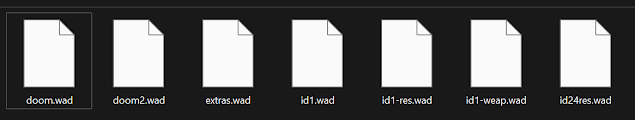Skip to main content
Doom 2 Legacy of Rust on Android via GZDoom in Delta Touch
- For this setup, I'm using the Steam version of the game so after installation, navigate to "\Steam\steamapps\common\Ultimate Doom\rerelease" to find the following files needed. If you're using another platform, adjust the directory accordingly.
- Install Delta Touch from the Google Play Store -- I recommend setting your primary or secondary source file directory to your base device folder or your Downloads folder, basically somewhere easy to find
- Pasting files
- Copy and paste the Doom or Doom 2 wad file into the base Delta Touch folder created after installation and initial setup. It'll be the folder with the txt file saying to put your doom wad file here
- Copy and paste the rest of the files into the mod subfolder in the Delta Touch folder. It will have it's on txt file saying to put mod files here
- In Delta Touch, pick the source port you want to use (I'm using GZDoom v4.12.2) and pick the Doom wad you copied over if you have more than one or it's not selected
- Touch the 'mod' button and select all the other files copied over